Reason
First, to give a bit of background, my old sim card that is connected to Paymaya was somehow not working anymore.
The smart center in a mall that I visited says that you have to keep the sim card active by putting load to your number.
In which I am guilty, not doing so, because I mostly use my globe # predominantly.
So that is why, I panicked, because, I wanted to use my Paymaya,but I wasn't able to do so because I cannot receive OTP anymore from my sim card.
Hence, I went all of these steps.
Steps on How to Change your Paymaya Number
1. Call *888 ( I used my moms phone number since my sim card is totally disabled)
2. I told the customer representative what happened and she gave me the option of changing the number of my Paymaya
3. The customer representative gave me a reference number and instructed me to send the request to the email below.
4. Create a handwritten letter stating your reason for changing the number, include the reference number that the representative gave you and then print your name then sign th epaper. Take a picture then attach to your email. Send it to this email address:docs-support@maya.ph
Then wait for 3 working days then that is it.
You should be able to open your account ❤️
My Paymaya referral code was changed.
One thing I was sad about is because my Paymaya referral invite was changed.
But anyway, at least I am able to recover the account.
My Maya Bank is intact and my Ewallet amount is safe.
By the way, here is my new Paymaya Invite Code
❗D8J7197M2R3L
That is it, thank you for reading all the way ❤️❤️❤️❤️

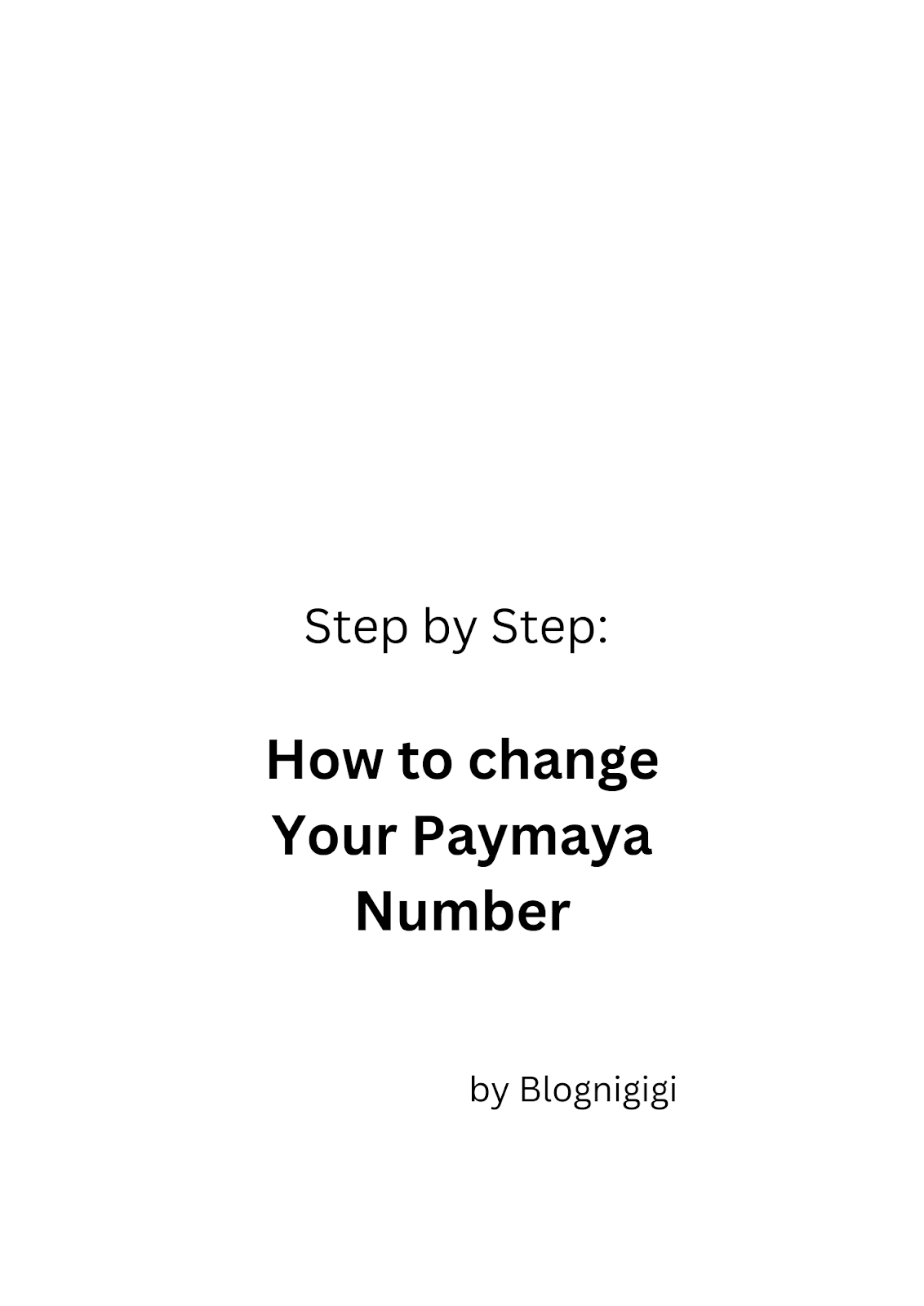
No comments:
Post a Comment
Would love to hear and interact with my readers.