First time Paymaya User are always asked to use
Paymaya Invite Code..
What does Paymaya Invite Code do?
Upon downloading the Paymaya App on your
cellphone, using paymaya invite code from friend or family should give your
mobile wallet( your paymaya) P50 pesos credit.
Yup free
P50 Pesos, just by putting an invite code.
This is what Paymaya Invite Code looks like;
Will you get the P50 Pesos credit immediately?
Not quite..
You still need to verify your account by
submitting valid ID.
Then that should do the trick to get P50 pesos
free on your new mobile wallet Paymaya.
But recently
getting that free P50 pesos isn’t that easy to
get anymore.
Because, Paymaya added a third requirement in able to get Free P50 Pesos Credit for new
Paymaya User.
And that is to cash-in money to your account.
Let me repeat;
·
Download Paymaya App
·
Input Paymaya Invite Code
·
Have your Paymaya Validated by following Paymaya
guidelines (This usually includes putting in your info and valid ID)
·
Add Money (Cash-in Money)
Where to add money?
Usually I do SM Business Centers, but the most
popular one for Paymaya is thru 7/11 Kiosk.
Here are other options listed on their Facebook
Page;
Robinsons
Department Store Business Center
Robinsons
Supermarket
Smart
Padala
Palawan
Pawnshot
Shopwise
Tambunting
Pawnshop
Ministop
(via Pay&Go self-service kiosk)
Mercury
Drug (via Pay&Go self-service kiosk)
Lawson
(via Pay&Go self-service kiosk)
Landers
(via Pay&Go self-service kiosk)
Bayad
Center’
Mobile
and online bank transfer via Instapay (this charges you 5 pesos)
New Paymaya User
The third requirement is not that hard.
Especially when you get used to using your
mobile wallet (Paymaya or Gcash).
I especially applied for a mobile wallet
because I did not like the idea of inputting my debit card on online purchases.
By having separate ATM-like card (Paymaya), I am
rest assured that my debit card is safe from any misuse.
And just recently, the convenience of paying
bills online amazes me.
Especially now, with our situation.
Get Money from Giving my Paymaya Invite Code!
Can I give my paymaya Invite Code? | Refer friends to use Paymaya
Yes you can.
And the good thing about sharing your invite
code is that, everytime a new user used your invite code and have gone thru all
the requirements listed up (verify account and adding money), you will get P50
pesos reward too.
Nice right!
So where do I get my Own Payamaya Code?
Just tap the three lines on the left hand corner
of the app, then click “Invite Friends”, and it will show you your own Unique
Code.
Here’s mine.
Then start posting your Paymaya Invite Code
online.
To your friends and family.
Or post it on Paymaya Page comments section.
There are a lot of people posting their paymaya
code there,
Do people ever use that code?
(PQ89E99NQ78J)
To be honest, I got my code from a comment on Youtube video. He said that he will use the money to add funds for his tuition,
so I used his code.
I got my free P50 pesos credit and for sure the
person who provided me the code got Free credits too
It’s a win-win scenario.
So that is it for now.
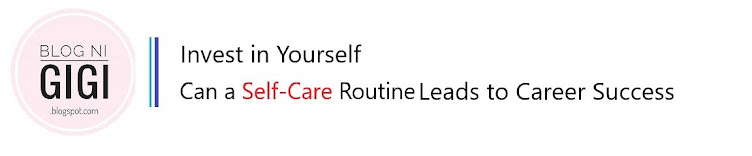






No comments:
Post a Comment
Would love to hear and interact with my readers.