You probably already know my goal every month
is to save P10,000 out of my salary.
Having said that, doing blogging, trading /
studying the Philippine Stock Market and my favourite past time of surfing the
internet requires me to have an internet connection.
My internet fees should definitely fit within my salary range, something I can afford without compromising my priorities.
I’ve been thinking a lot about having a plan
(regardless of which telecommunications company) if it’s going to save me money
vs of having prepaid.
But after quite long inquiry and asking for neighbour’s
experience on having their own internet line we decided not to go for it.
I Chose Prepaid
Prepaid does the job of all the activities I have
actually.
·
Study/ Trade Philippine Stock Market
·
Blog
·
Surf the internet
I basically didn’t have a problem with reception
as well, because on most times it works.
I experience some time, me and my workmates
who has the same sim card as I have actually stopped having an LTE connection. That
last for a day if I remember it correctly. But other than that most days are
okay and I can freely do my activities over the internet.
Blogging (how do I do it?)
I have a relatively small phone, so writing a
blog is nearly impossible for me to do on my phone.
So how do I upload my content from Microsoft
Word into my blog?
I basically write most of my content on my
laptop first then connect personal
hotspot from my phone to the laptop and then open my blogger page and copy
paste all my pre-written post.
Once I am done with a little bit of editing, it
will not take me more than 10 minutes or so then I will disconnect my personal hotspot.
That is enough for my prepaid data to handle
and it saves me a bunch of money.
If you do Youtube I don’t think this will be
applicable because uploading videos require more Gigabyte than words and
images on a blogging post.
Stock Market (how do I do it on the phone?)
Using a laptop for the stock market requires a lot
of time which also means it will eat up your Gigabytes fast.
Tried it and it doesn’t work.
It’s like putting your money on the toilet just
to flush it afterwards.
Good thing mobile
app like Investagram is now available so I can study the market directly on
my phone.
While opening my account only requires Google
Chrome which I think everyone already has on Mobile Phones.
Plan Vs Prepaid
The minimum monthly payment for a plan is P1000
pesos plus installation fee.
While..
Prepaid only requires me to have a sim card and
I just need to load P90 pesos every week for a 2Gigabyte internet connection.
If you are wondering what promo code that is, just send this to code gotscombodd90 to 8080 for Globe Users.
So in a month that will total for P360 to P450
pesos.
A win-win!
Final Thoughts
This is me trying to live within my means. If prepaid does the same job as postpaid,
then going prepaid is the soundest thing to do.
Doing youtube can also be possible. You just
need to find an internet shop that has super fast internet connection for
uploading.
Editing can be done offline actually, once you
already have all the music downloads on your computer editing offline is
possible.
This is one thing I really like to do someday.
That is it for now.
Thanks for reading all the way
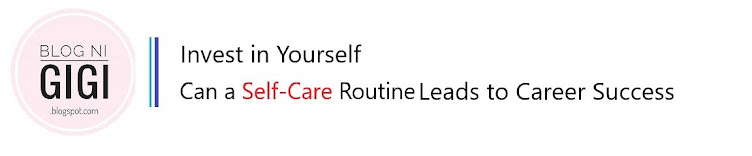



No comments:
Post a Comment
Would love to hear and interact with my readers.