Transfer money from Paymaya to Coins.ph easily following these 5 easy steps;
1.
Open Paymaya App
2.
Click Bank Transfer
3.
Choose DCPay Philippines Inc
4. Enter required
details
5.
Press Send. Done.
Step One: Open Paymaya App
Step Two: Click Bank Transfer
Step Three: Choose DC Pay
Step Four: Enter Required Details
Reason of Failed Money Transfer
Please make sure that your Coins.ph is fully validated. It might take 72
hours for your video selfie and documents to be fully verified.
Did you find this post helpful?
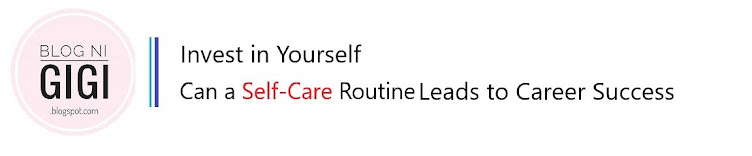






No comments:
Post a Comment
Would love to hear and interact with my readers.