Want to earn with Diskartch, 30 Pesos Free
from each referral.
Just download the app.
Key in you nickname.
Add an invite code –if you still don’t have an invite code use this AADU4862
Add your Details
And then your done.
When can you start earning diskartech 30 Pesos
Free?
First let’s get your unique diskartech
negosyantech invite code.
Just do the following steps;
Click the prompt message ‘validate your account’.
Prepare a valid ID.
Take a selfie
And then submit.
That’s it.
Just wait for several hours for the DIskartech
team to verify your account.
In my case it took me an hour.
How to know when your account is validated?
If you received a P10 pesos free credits that
is the sign that your code is ready and you can now start referring.
Just go to account.
Copy your diskartech negosyantech Code and start sharing it to your
friends.
Take note every successful referral from
diskartech, 30 pesos is credited to your account and the one who use your code
will get P10 pesos.
Everybody will get their share. Great.
How can I get my earned diskartech 30 pesos.
You can do a cardless withdrawal from any RCBC
ATM machine and withdraw a minimum of 100 pesos.
Pretty nice huh.
That is it.
Did you find this post helpful?
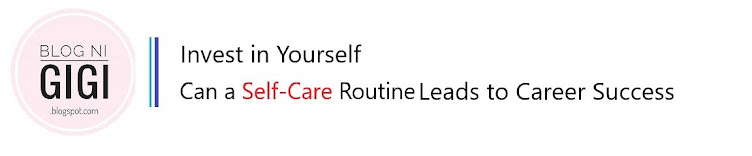




No comments:
Post a Comment
Would love to hear and interact with my readers.